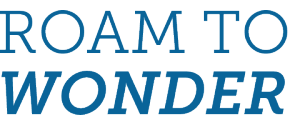Best Tools to Plan Your Trip
Finding the right tools for planning your trip can be cumbersome. Here are some tools we used for our trip planning.
ITINERARY PLANNING
We had initially started with Google Maps and Google Docs (Spreadsheet and Document) to plan our trip, but it started to look insane! So, we found this website that helped us make our itinerary planning a lot easier. This is how our Google Maps looks like before abandoning it: Google Maps
- Tripline: We recommend using Tripline.net for your itinerary planning. They also have apps for the iPhone and Android, but it’s best used on the desktop.
- RoadTrippers: A great app to create your itinerary on the roads of USA.
TRAVEL IDEAS
- TripAdvisor: For ideas on where to go, things to see, places to stay, what to eat, and so much more all reviewed by visitors like yourself.
- Lonely Planet: You can purchase books, ebooks, and apps about travel destinations
- Fest300: World’s best festivals listed on one site
- Wikitravel: Crowdsourced travel guide that can be downloaded onto your smartphone for access when there is no internet/data.
- Yelp: Another crowdsourced review website focusing on food, widely used in the US.
TRANSPORTATION
- Google Flights: Flight aggregator search engine
- Kayak: Aggregate search for flights, hotels, car, and package deals.
- rome2rio is a multimodal transport search engine that launched in April 2011. Users can input any address, town or landmark as the origin and destination and rome2rio presents routes for travelling to that destination.
- Seat 61: an informational website on all-things related to traveling by train
ACCOMMODATIONS
- Agoda: Similar to Expedia, except it consists of low-budget, mid-range and luxury locations worldwide.
- HostelWorld: Budget hostels
- AirBnb: Wide array of local homes opened up for guests. They offer private rooms, shared rooms, castles, trains, treehouses, boats and so much more. If you sign up through this link, both you and I will receive $25 off our next stay.
- Couchsurfing: Stay with locals for free after connecting with them online.
PRODUCTIVITY
- Google Drive: For storage and working on documents online
- Dropbox: For sharing files with other people similar to working on your own desktop computer.
- Evernote: Clip websites, take notes, categorize, and sync across all connected devices
WEBSITES
- BootsnAll: information about long-term, independent travel from conception to completion.
APPS
- SayHi Translate: Universal voice translator that can translate into 43 languages.